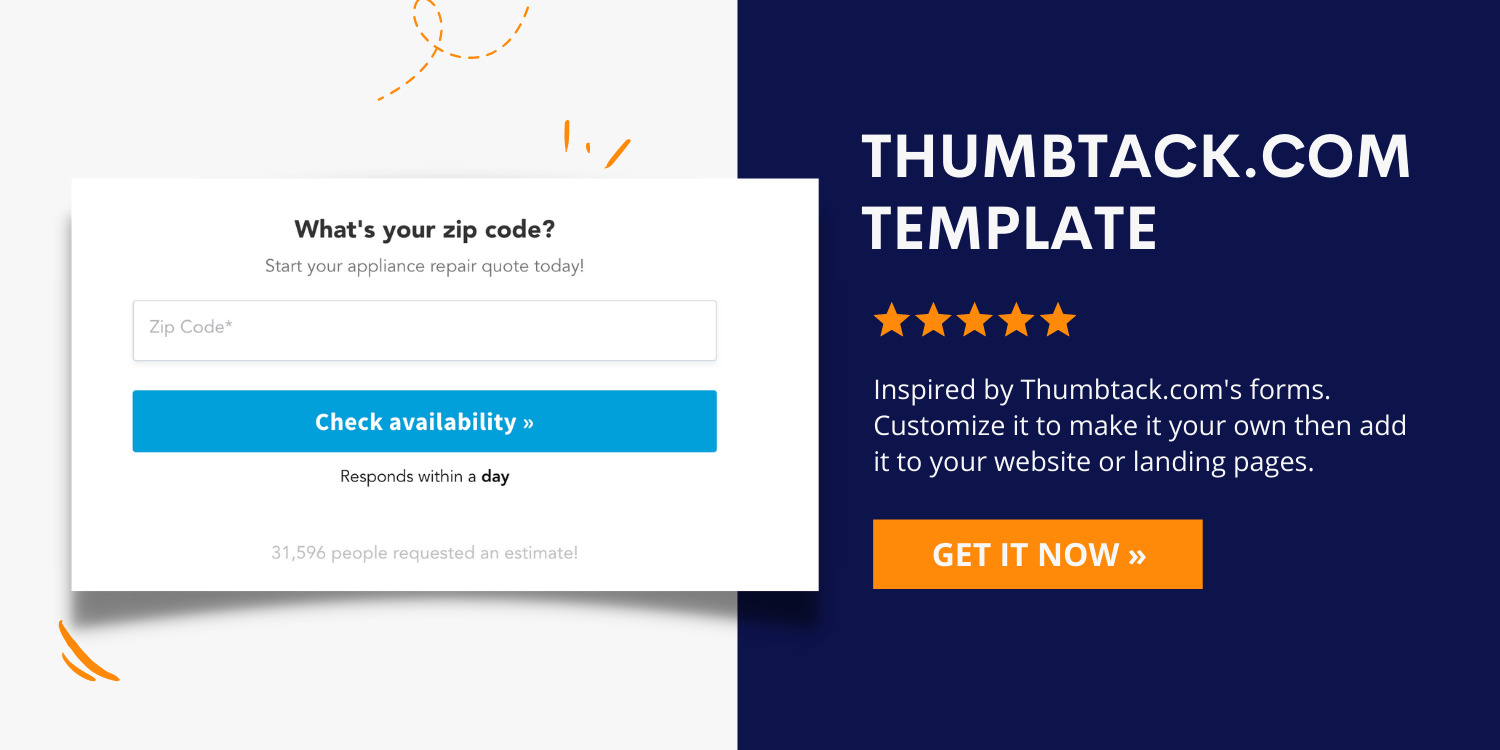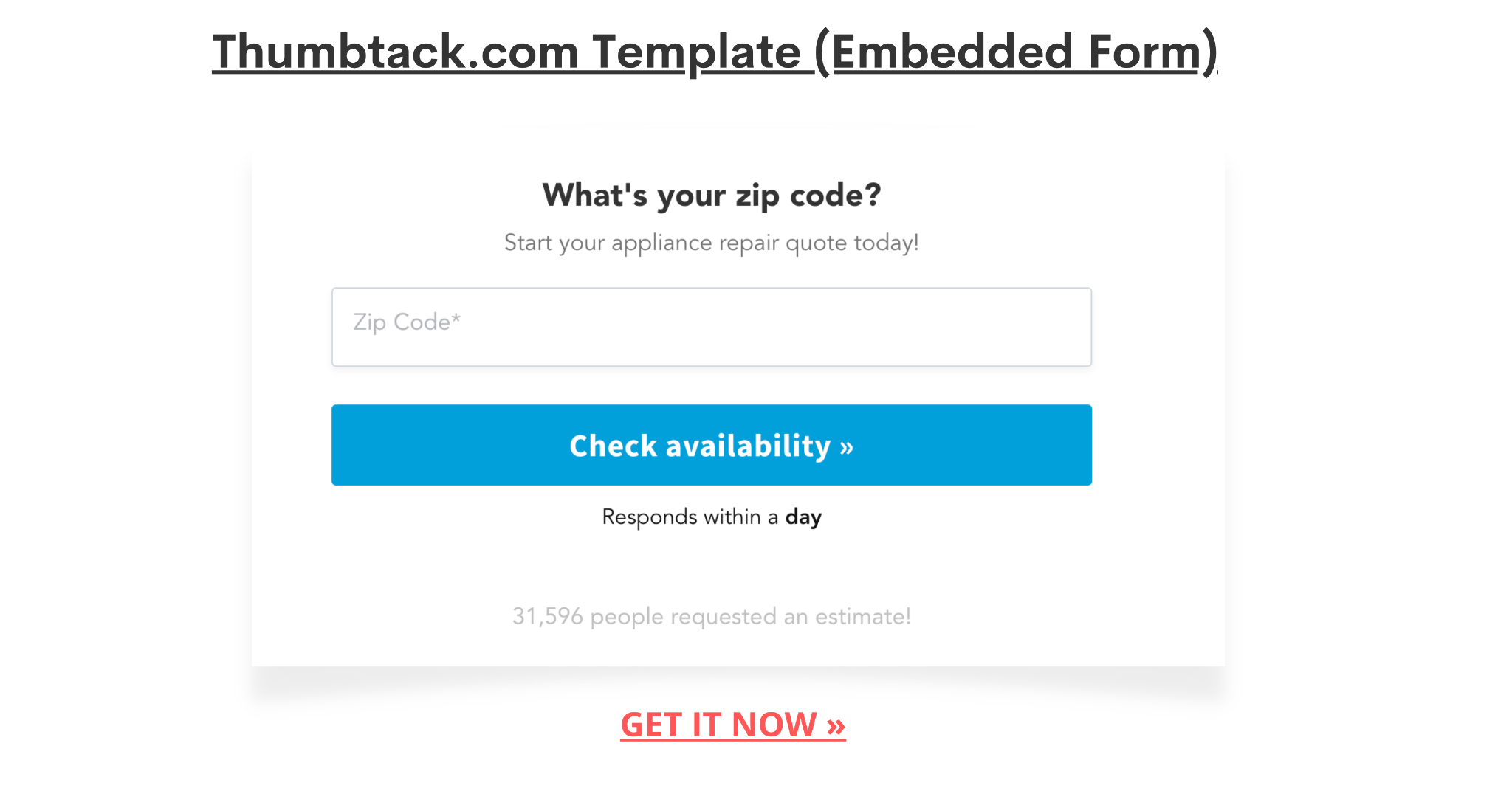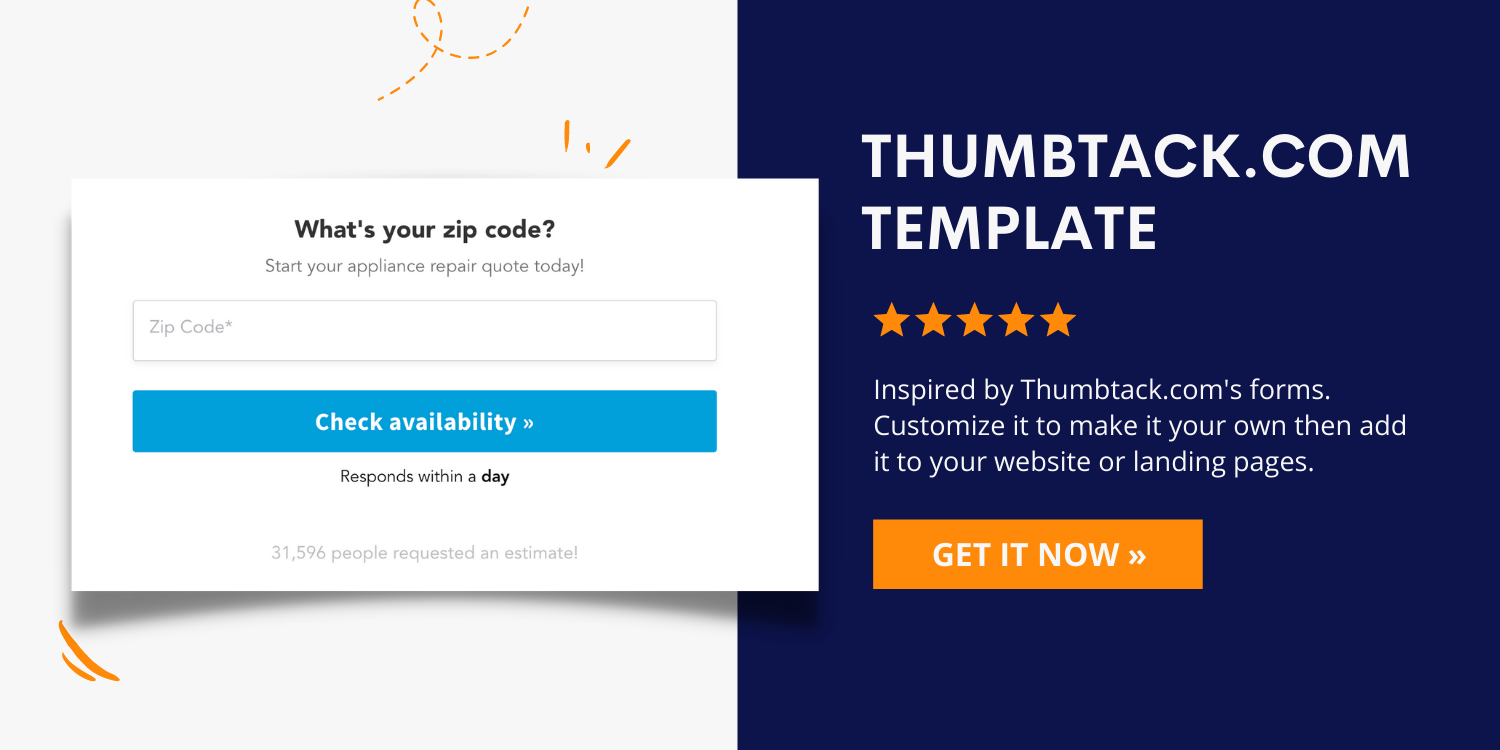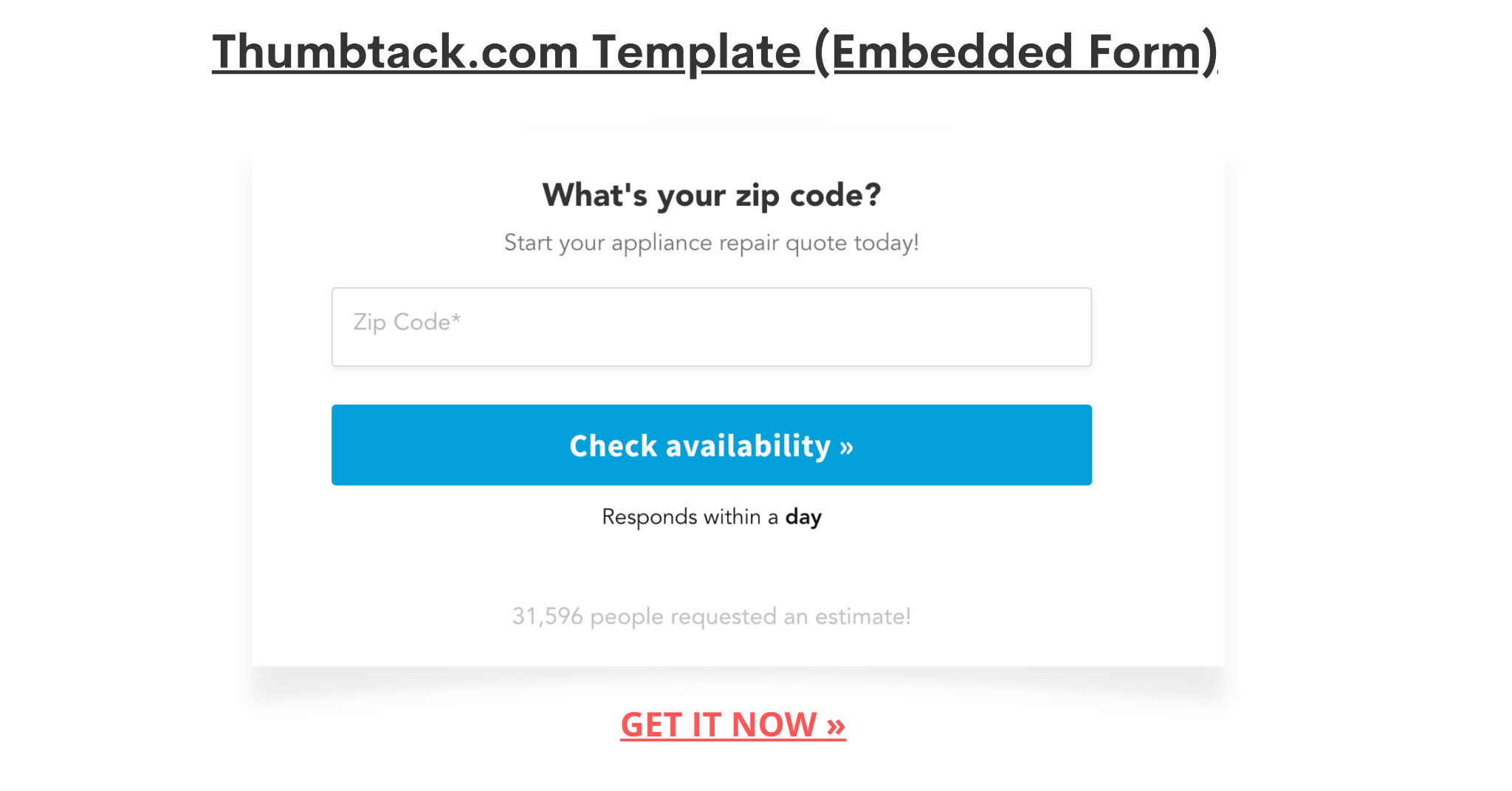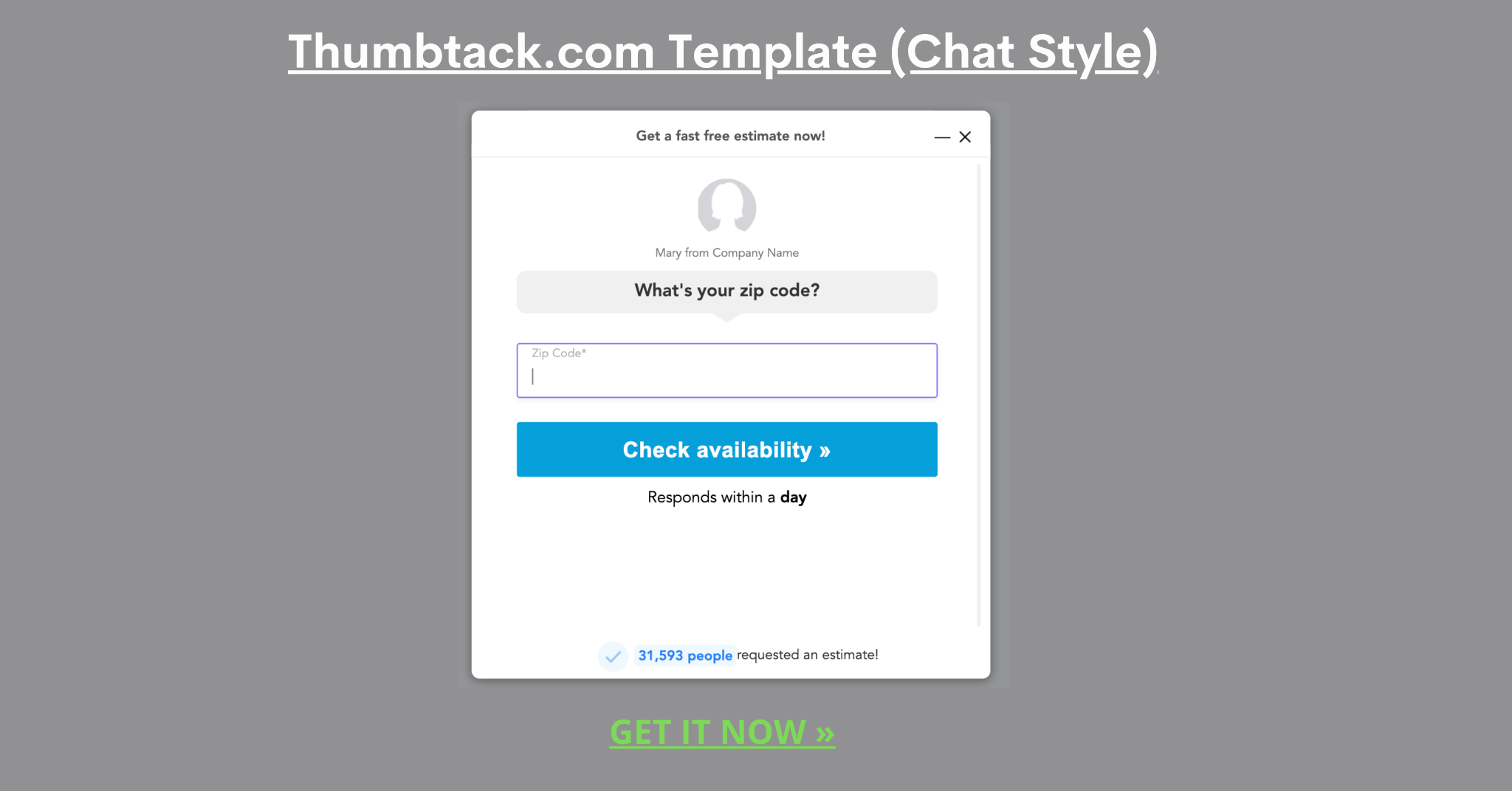Are you tired of getting leads that aren’t qualified?
Or, are you not getting enough leads to begin with?
Well, in this post I’m going to break down Thumbtack.com’s multi million dollar inbound lead generation strategy…
And how YOU can generate leads just like Thumbtack.com (even if you don’t have a big budget).
I’ll show you roughly how much traffic Thumbtack gets.
Where they even get their traffic in the first place.
And how they qualify and convert their traffic into leads with smarter lead forms.
I’ll even give you a way to swipe their high-converting forms so you can get more (and better leads) just like Thumbtack!
Ready? Let’s go!
About Thumbtack.com: They’ve mastered lead generation
Need to find dishwasher repair leads?
Or looking to generate remodeling leads?
This is where Thumbtack comes into the picture for many business owners.
Simply put, Thumbtack is an online service that matches customers with local business professionals.
In other words, they’ve mastered lead generation at scale.
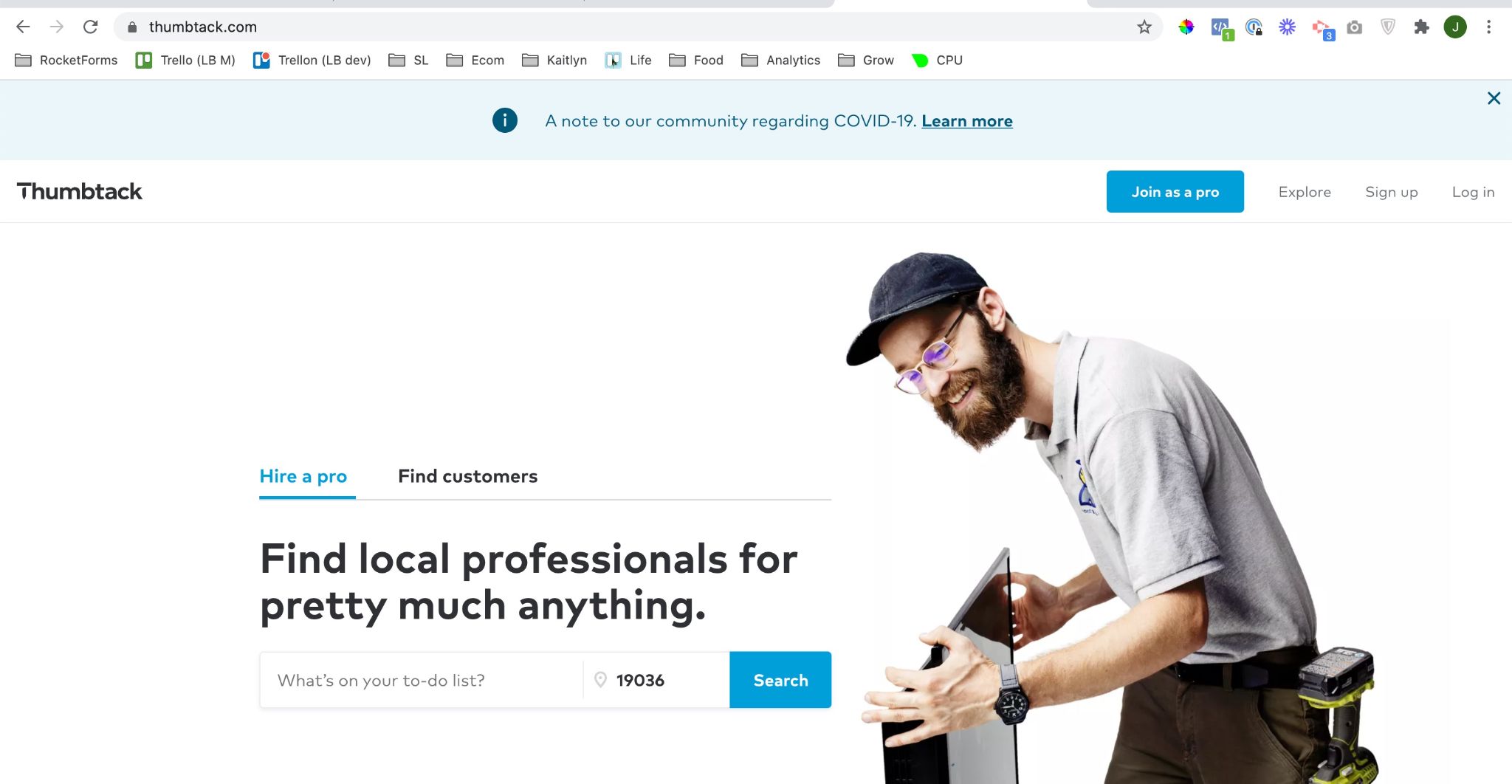
Thumbtack generates leads for approximately 500 types of services in categories such as home services, wellness, events, and lessons.
This is why Thumbtack is often included as a lead generation strategy for many small businesses around the world.
If you’re curious about Thumbtack lead costs check out this post on Thumbtack and if it’s still worth using today.
How much traffic does Thumbtack get?
Thumbtack.com gets about 8.57 million site visits each month, according to Similarweb.
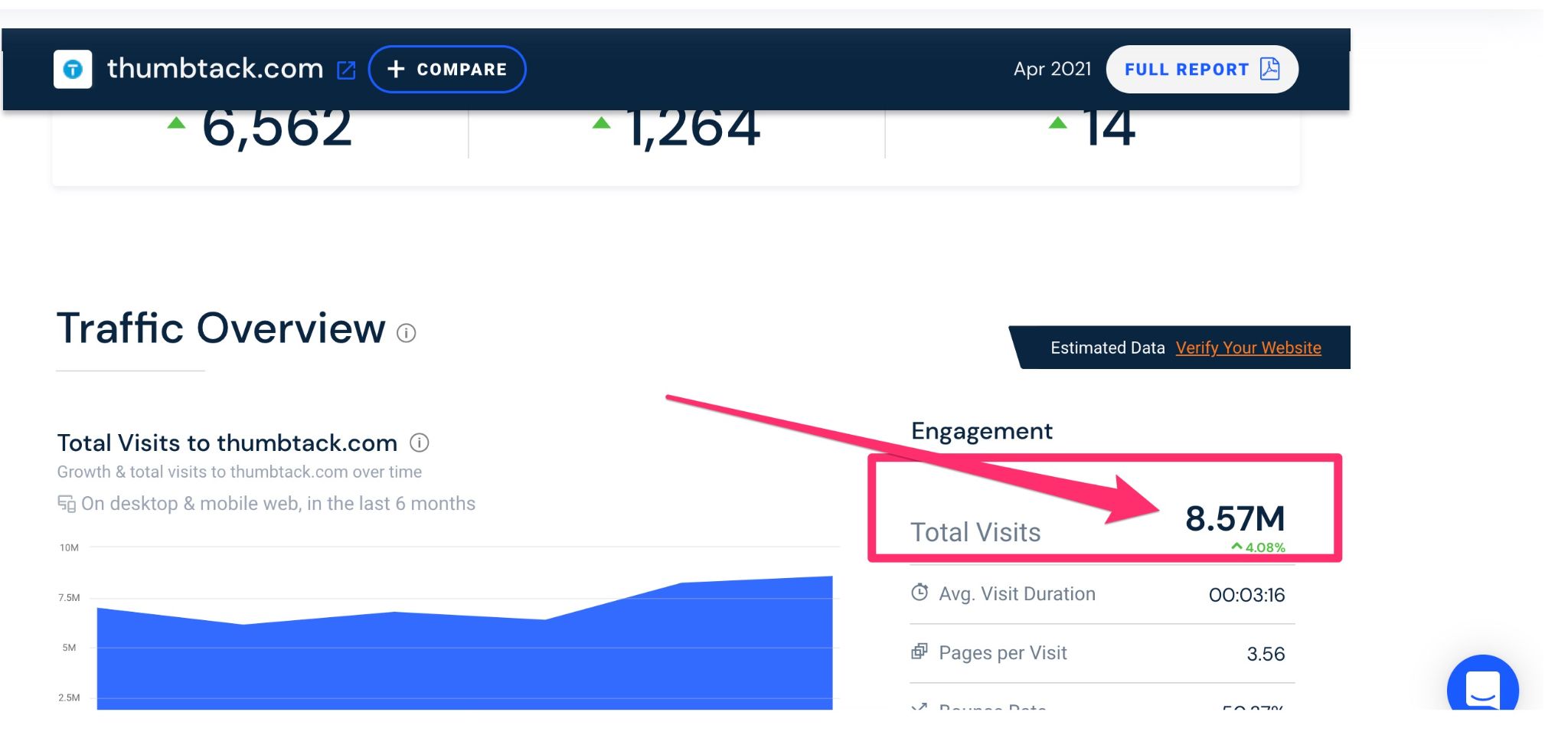
This number above isn’t 100% accurate, it could be more or less. But either way, that’s a ton of traffic.
How Thumbtack gets their leads and traffic
Thumbtack’s traffic comes from a number of sources.
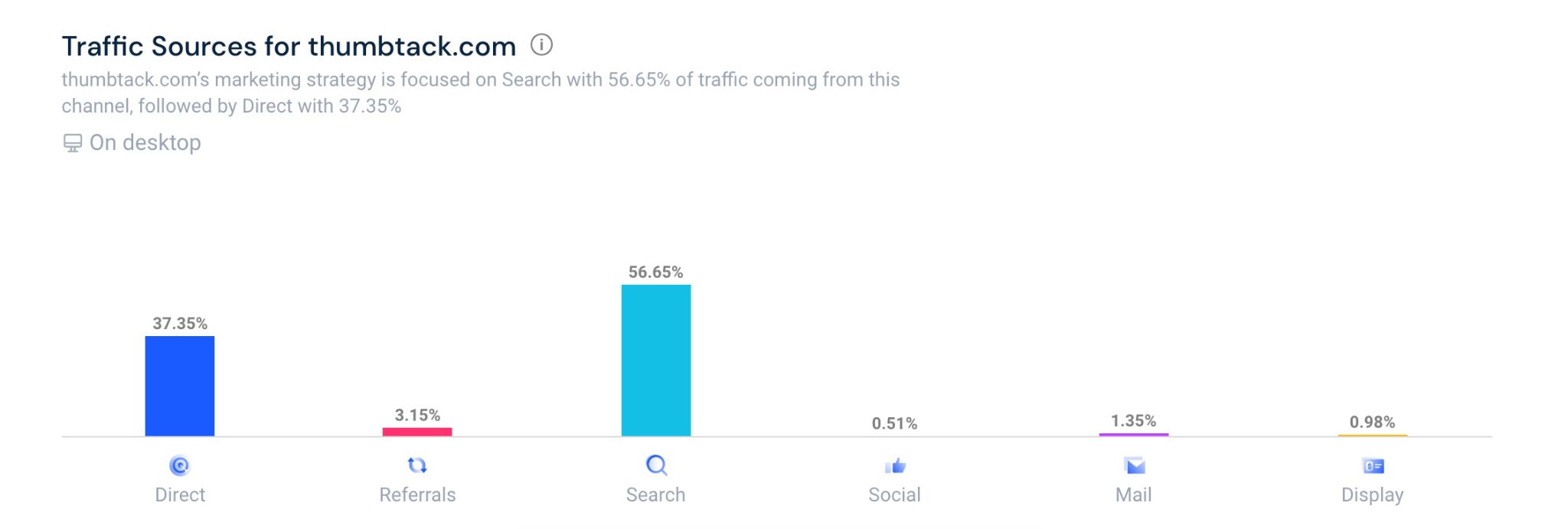
A huge chunk of their traffic comes from search — specifically paid search and SEO.
If you’ve ever found yourself wondering what a good lead generation strategy is, then time after time I find that including search in your strategy is always a great way to drive consistent and predictable traffic that you control.
Let’s drill down into search.
According to SpyFu.com, Thumbtack spends quite a bit on Google Ads, with an estimated budget of over $1.33 million dollars per month.
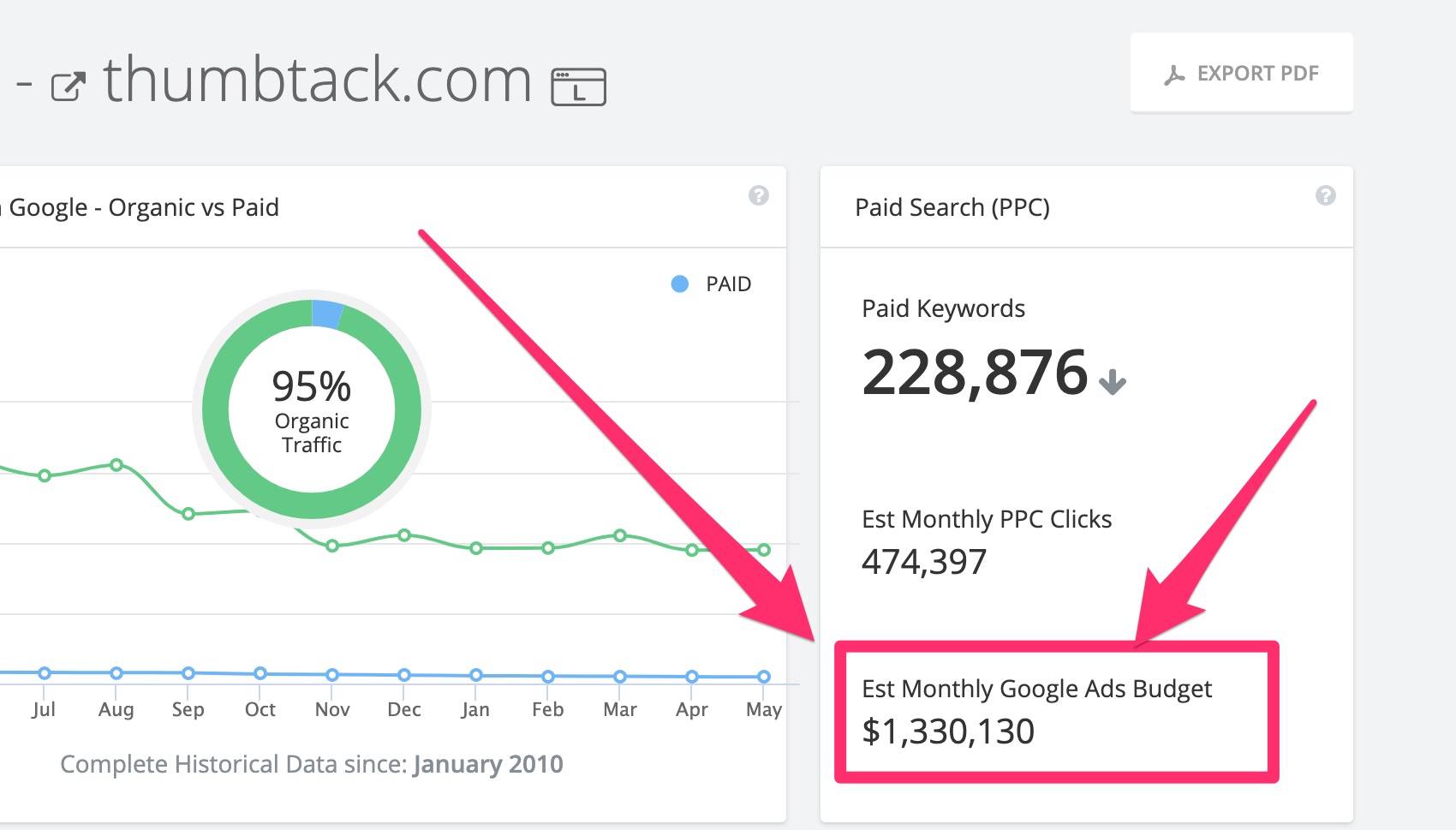
Thumbtack dominates organic search too.
According to Ahrefs.com, thumbtack ranks for over 1,257,664 keywords. With over 200K ranking on the first page of Google.

In fact, some of their best ranking and highest traffic keywords are in the following categories: home services, plumbing, notary, appliance repair, dog grooming, moving, and handyman.
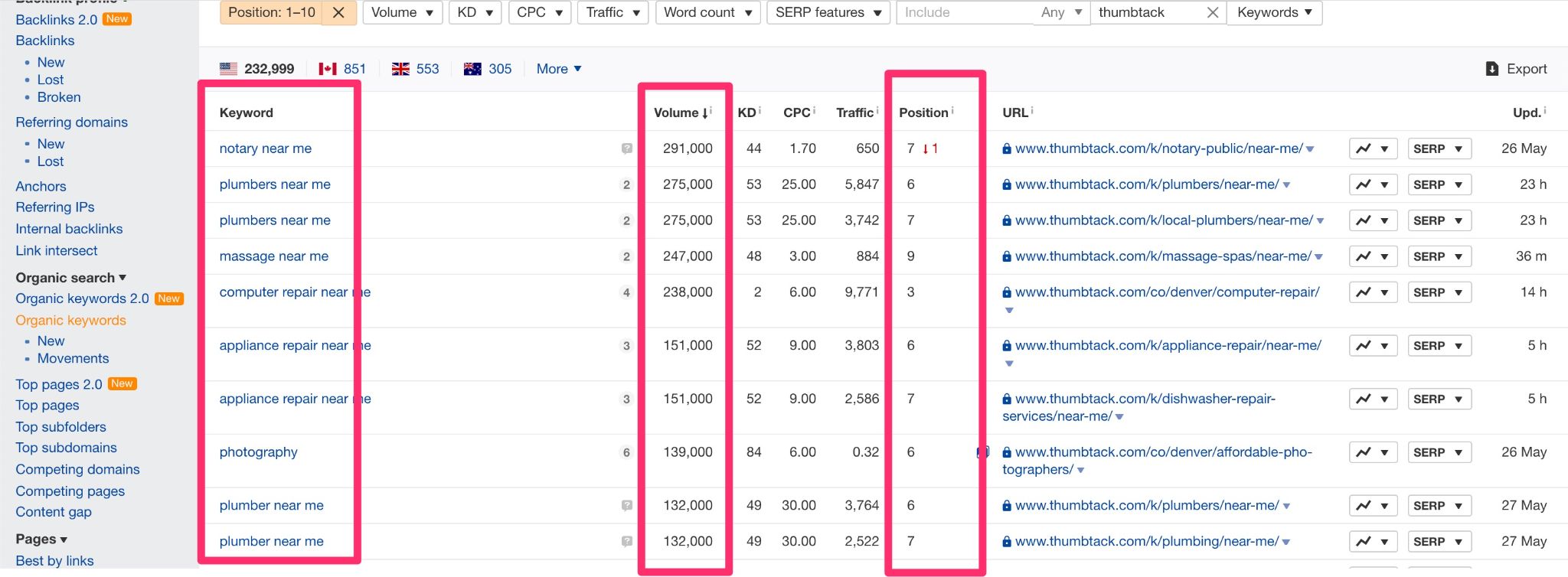
The bottom line: Thumbtack gets A LOT of traffic.
How Thumbtack turns their traffic into qualified leads
Thumbtack is one of my favorite lead generation examples because they know how to convert their traffic into leads.
Traffic is great.
But if your traffic doesn’t convert into leads, then it’s useless.
After all, you can’t build a thriving business on traffic alone.
You need leads.
So how does Thumbtack turn all of their traffic into leads? It all starts with having an effective lead generation website.
Remember all of the Google Ads and SEO traffic that I mentioned in the section above?
Well, they send most of that traffic to simple landing pages that look like this:
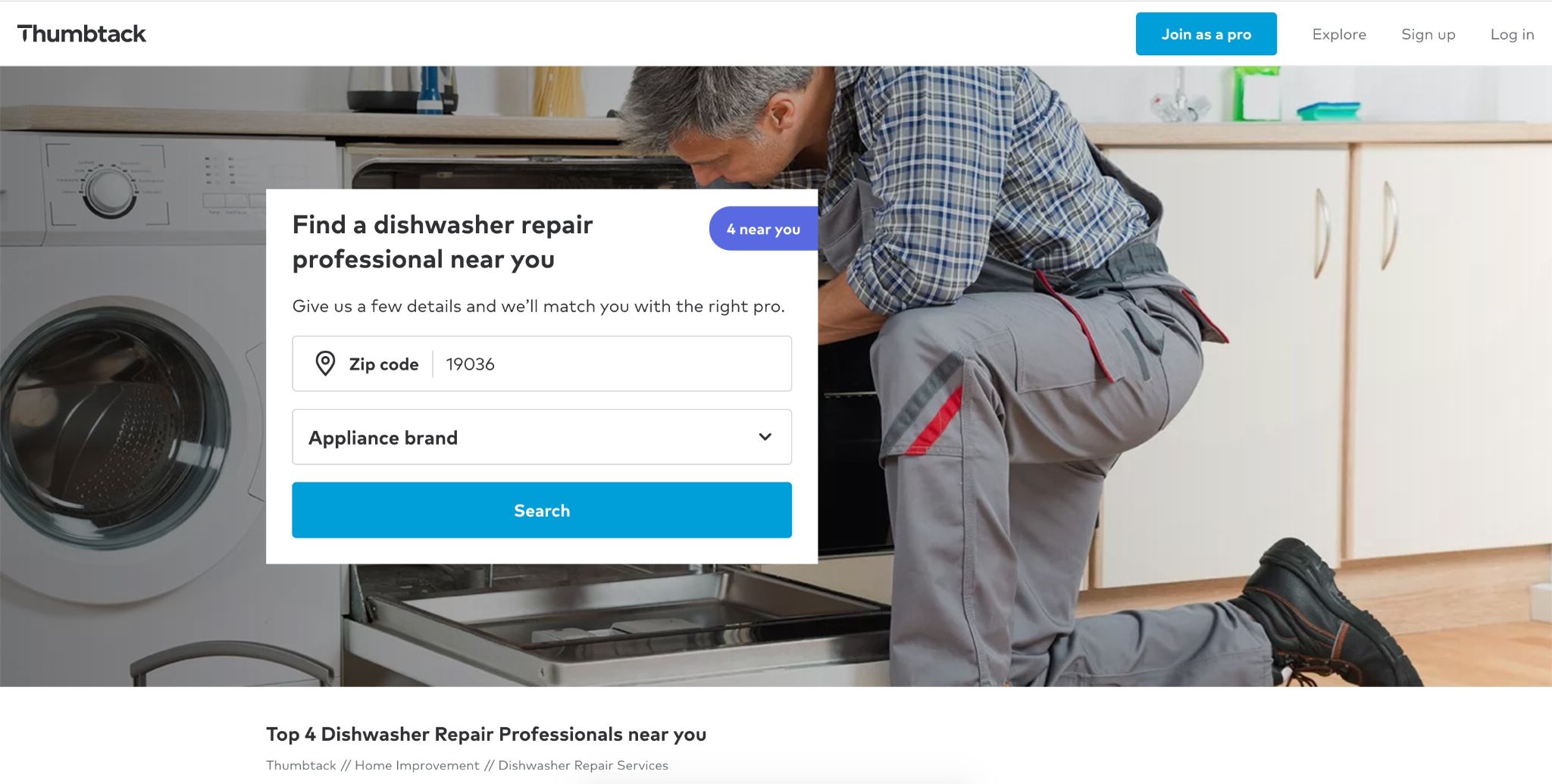
Thumbtack is doing quite a few things well here.
Descriptive Headline
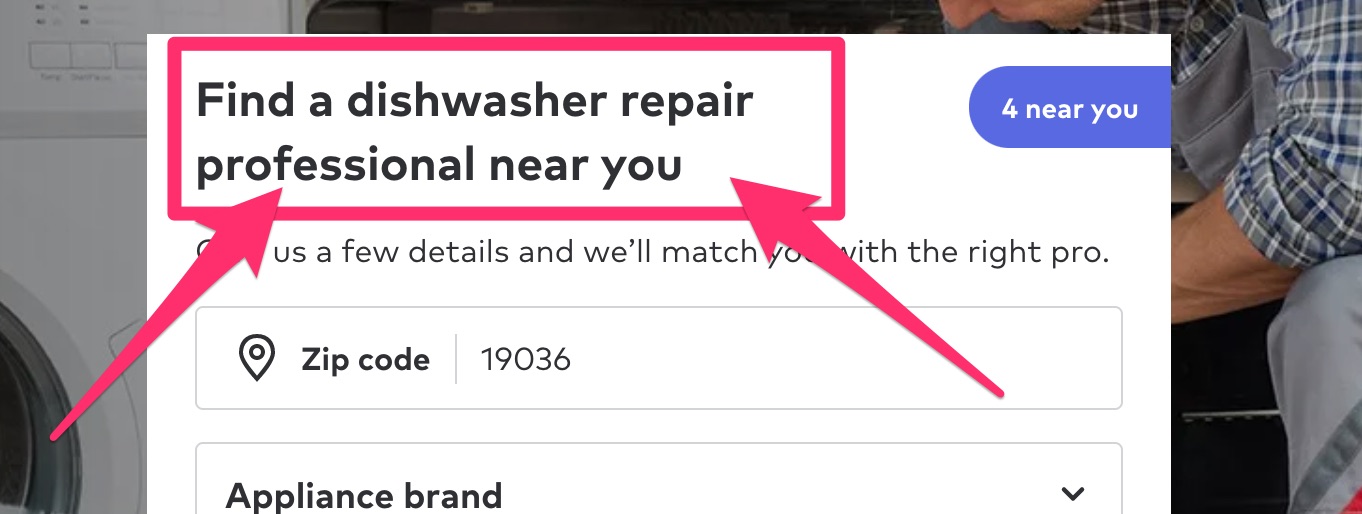
The page includes a headline that states what the searcher is looking for. In this case, it’s “dishwasher repair”
Relevant Background Image
Thumbtack is using a background image that’s related to the search (“dishwasher repair” in this case) making it clear that the searcher landed in the right place.
Related Content Below the Fold
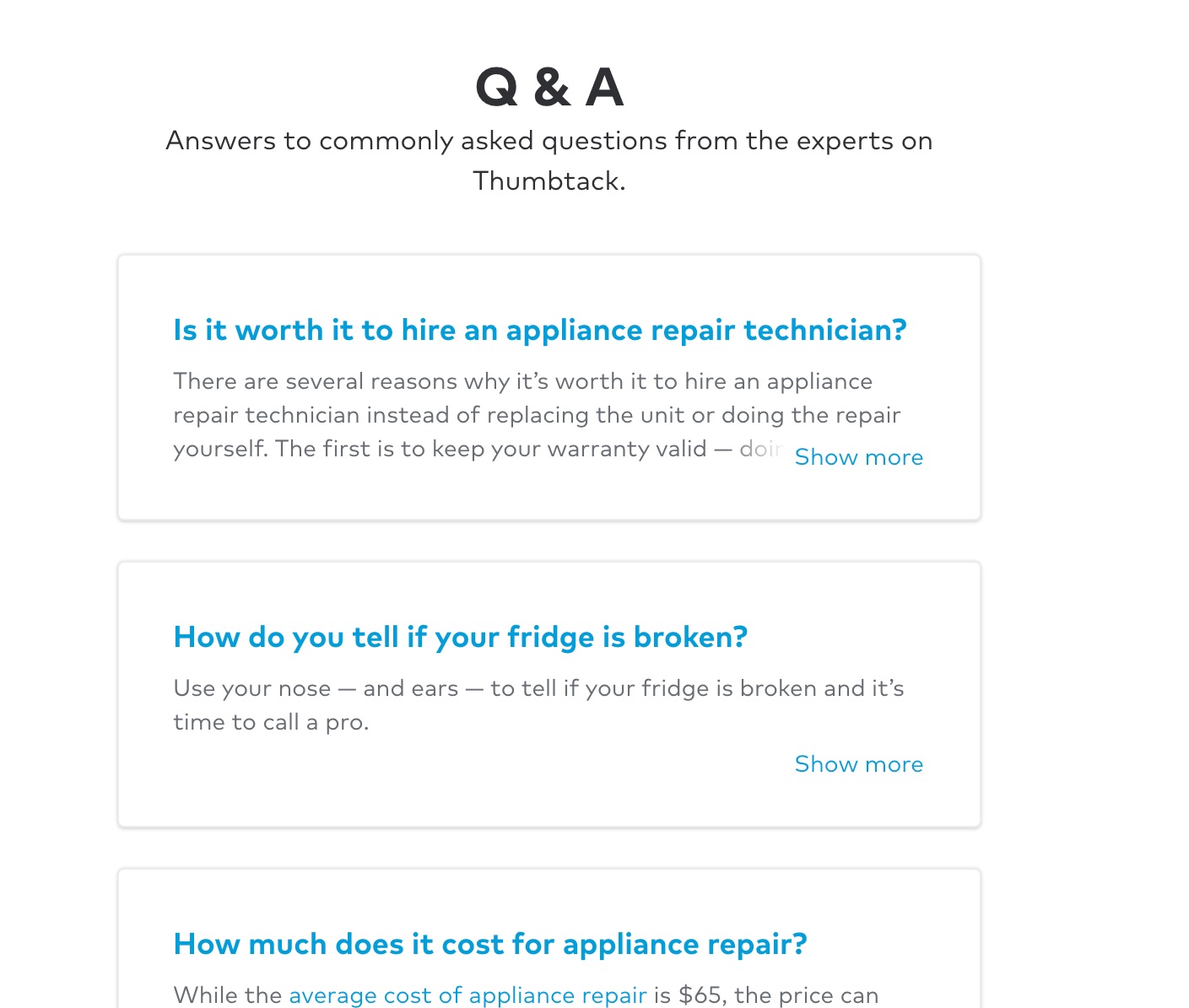
Thumbtack also has some content below the fold for people who aren’t quite sure if they need the service or help.
This content also helps with SEO and with building trust with prospects.
Form (their primary CTA)
Thumbtack knows that they can’t just send people to a landing page without a form.
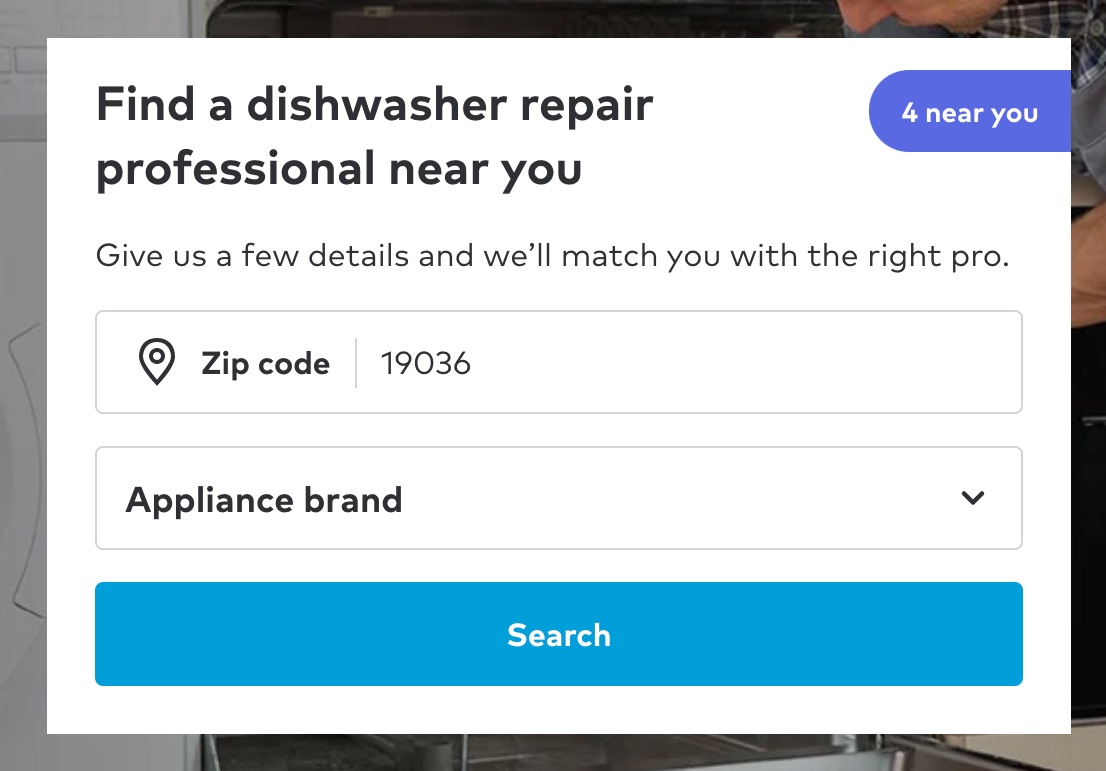
At the top of the page they are using a simple form designed to engage the searcher right away, without asking for too much information at once.
Rinse and repeat across hundreds of services.
Multi step forms: A key part of Thumbtack’s lead generation strategy
At this point, we know roughly how much traffic Thumbtack gets each month.
And we have an idea about how their landing pages and conversion flow looks to start turning their clicks into leads.
Now let’s discuss their lead forms.
Because this is where the real magic happens when it comes to converting their traffic into leads.
At the end of the day, Thumbtack is in the business of selling leads to service providers and freelancers. P.S. If you’re selling leads then you might want to check out our ActiveProspect TrustedForm Integration.
Thumbtack doesn’t just care about lead quantity, they care about lead quality too.
This means that really short forms that just ask for a name and email just won’t do.
That type of approach works well for lead magnets and ebook downloads, but not for generating real leads for real businesses.
The marketing and web team over at Thumbtack knows that they need super optimized forms that will hold the prospect’s attention just long enough to capture the necessary information.
For example, here’s one of Thumbtack’s forms for dishwasher repair.
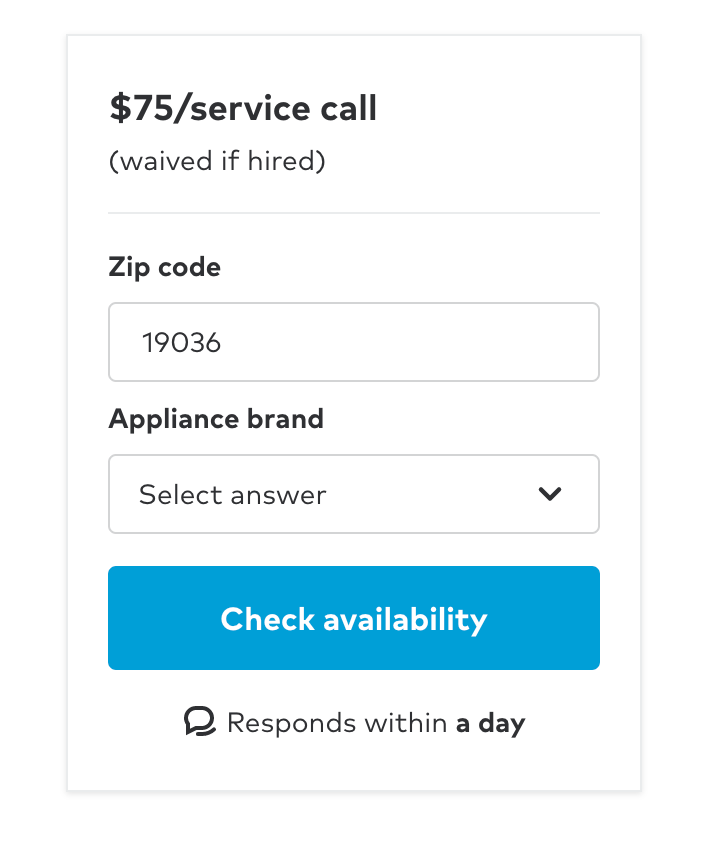
Notice how simple the first step is.
Thumbtack isn’t asking for a ton of personal information right out of the gate.
Instead, the first question is designed to engage the prospect.
Next, Thumbtack asks for dates/times for when the prospect might be interested in having their dishwasher fixed.
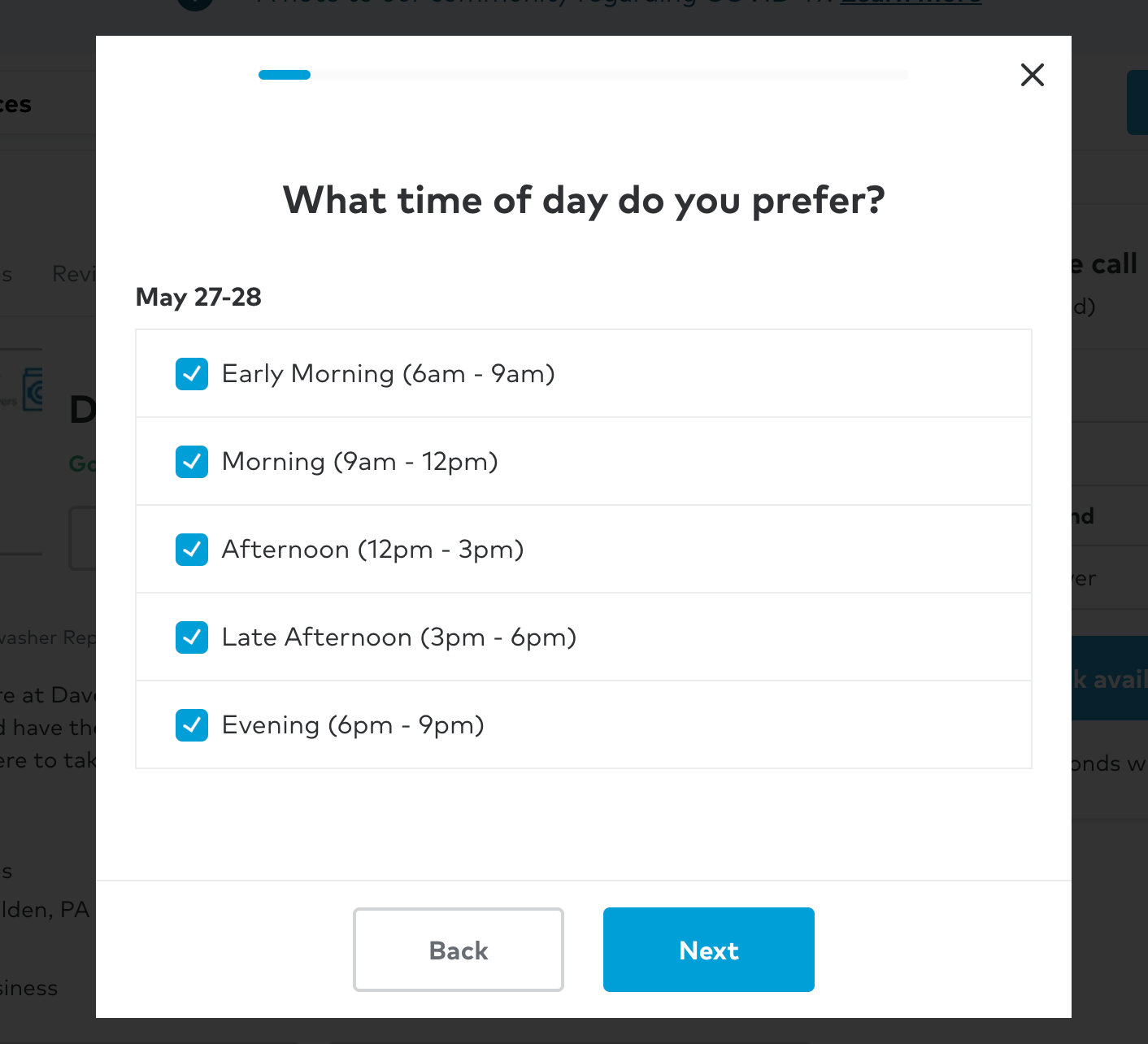
From there, they continue down the path of asking some qualifying questions — one question at a time.
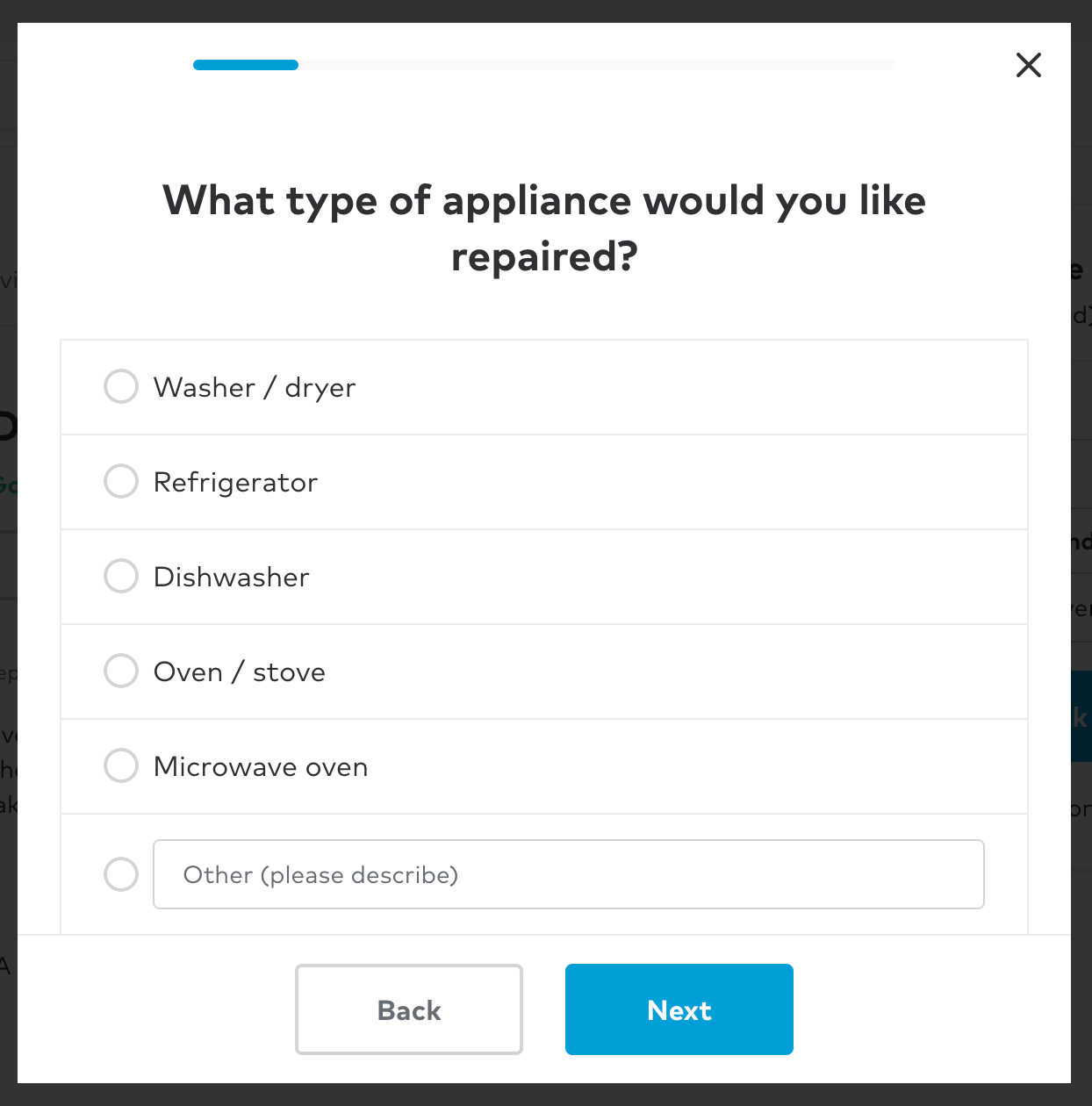
By the time Thumbtack has finally asked for an email address, the prospect has already answered at least seven questions about their issue.
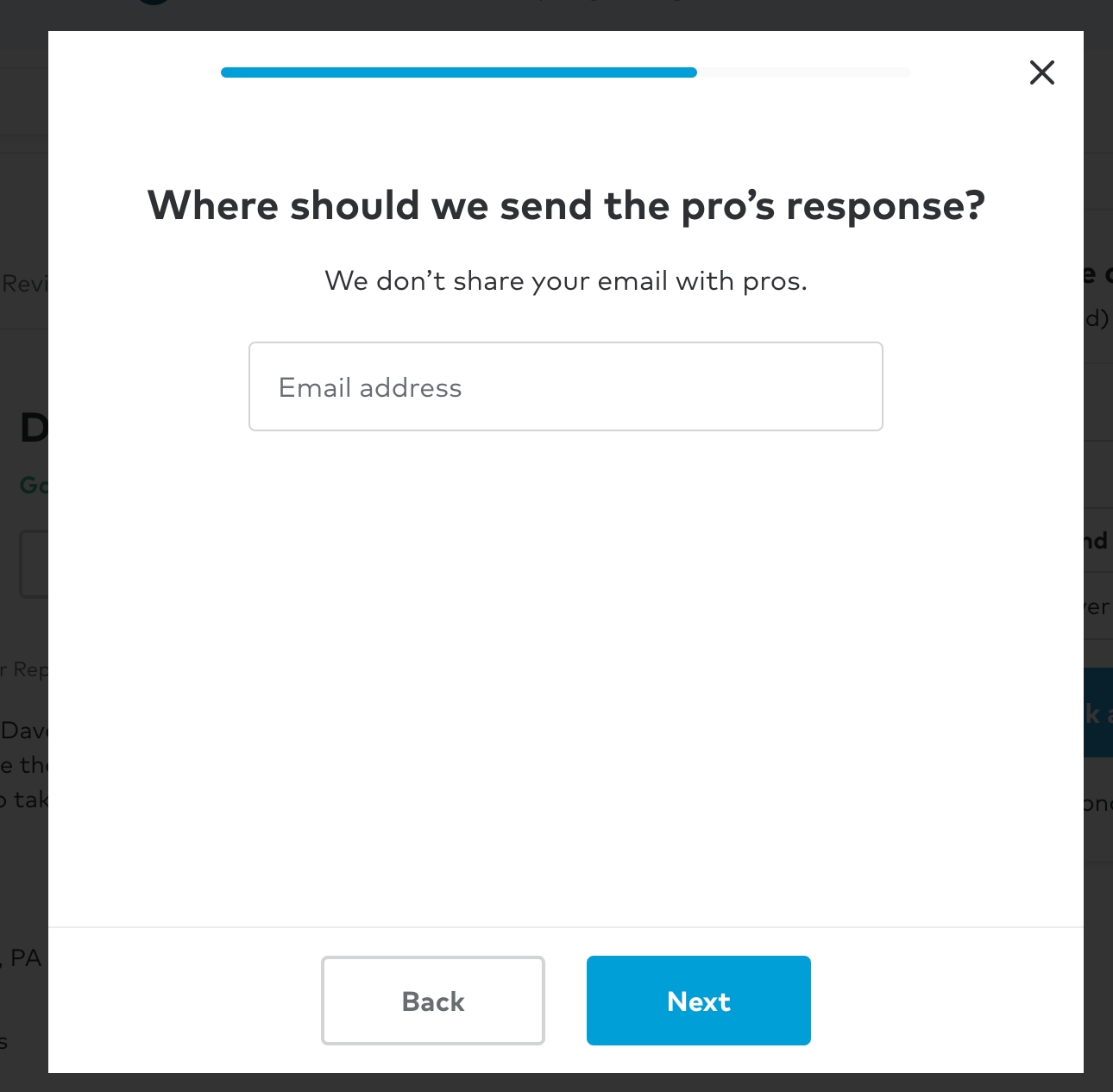
That’s right, they don’t even begin to ask for name, email address, and phone number until later — after they’ve already pre-qualified the lead.
Using a multi step form like this is a much better approach than simply driving people to a really long form that has all questions in the same step.
This type of form not only makes it hard for Thumbtack to send fake leads, but it also comes with the following benefits:
- Breaking the form up into multiple steps keeps the prospect engaged
- This approach is less overwhelming
- By the time someone reaches the end of the form, they’ve already invested time into answering some questions, so they are more likely to submit the form
- Breaking the form up like this allows Thumbtack to really test and know which questions are impacting conversion rates
And Thumbtack isn’t the only big lead company that uses interactive forms like this to qualify leads.
Other big guns like HomeAdvisor, AngiesList, and GEICO insurance use the same type of forms as well.
So, how can you build a form like this of your own? Keep reading to find out!
How to get leads like Thumbtack.com? Copy their Lead Forms
Thumbtack’s form is pretty cool, right?
It not only converts well, but it’s also a great way to impress potential customers with a slick experience…
… all while getting better data about your customers.
So, how do you build a form like this?
Well there are two options:
You can build it yourself or hire someone to do it for you. This is a bit harder and requires a ton of time coding for every little change. So we won’t go down that rabbit hole in this post.
Or, the other option is that you can use a tool like LeadForms to set up your own multi step form.
The benefit to using LeadForms is that you can easily setup forms like the Thumbtack.com example, without ever having to touch any code.
To keep things simple, I’ll show you how to create a form like this with LeadForms.
Note, you can bypass this entire process and grab the template here.
Step 1: First, you’re going to need a LeadForms account to do this. You can grab a free trial here (no credit card needed upfront).
Step 2: Get our free template
I already did some of the heavy lifting for you. So, after you’re signed in, click “Create LeadForm” to access the Thumbtack.com template.
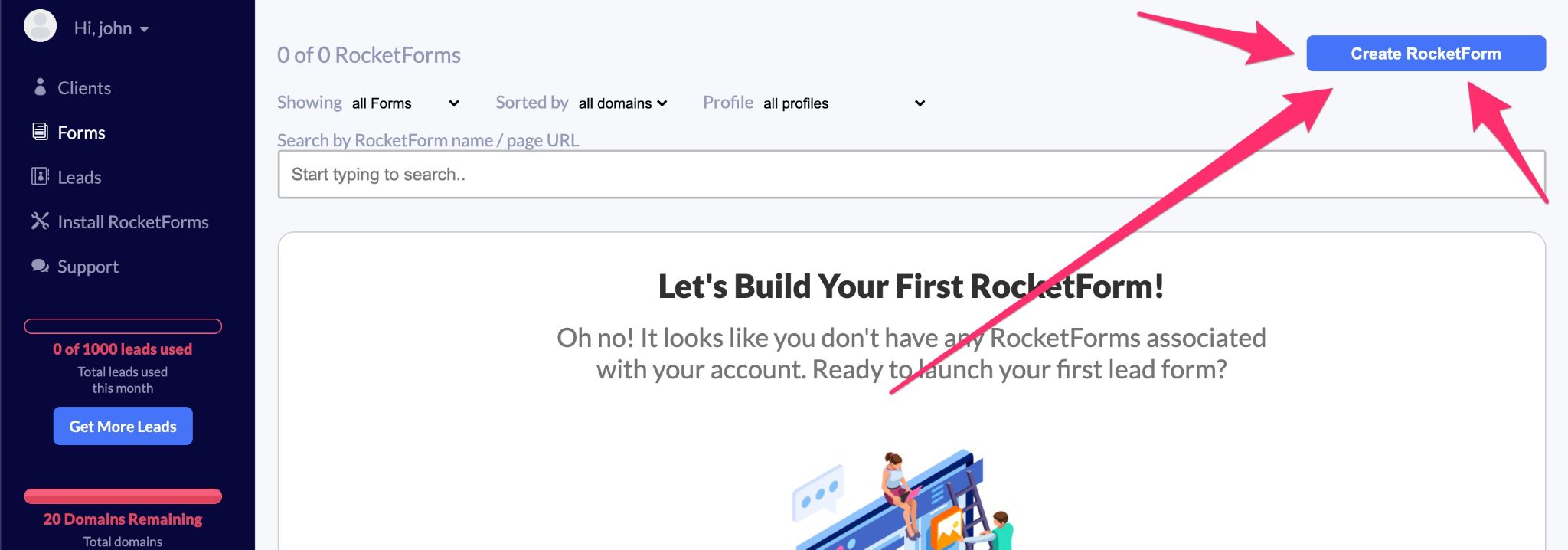
Clicking “create template” will open up our list of lead form templates. Use the drop down to find the Thumbtack.com templates.
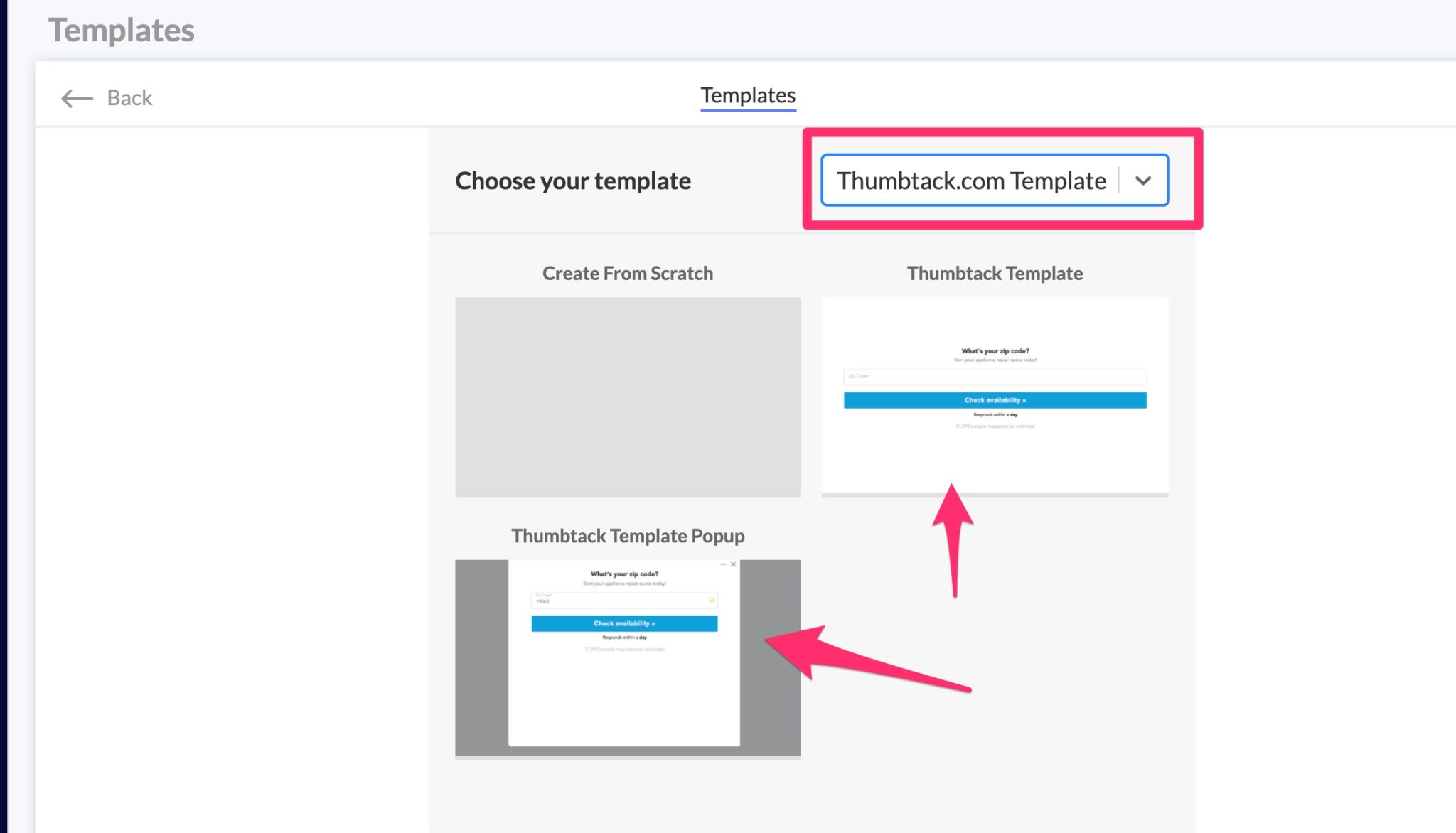
There are two options. One is an embedded version and the other is a pop-up. For this example, we’ll base this on the embedded form.
To select the form, simply hover over an option and click “Choose.”
Step #3: Customize the questions
After you click “choose” the form will automatically load inside of your account.
Most of the hard work is already done!
However, since this form is for dishwasher repair, the only thing that you have to do is update questions and answers so they fit your service business.
To edit your steps, click on “Steps” in the navigation bar and then click on steps again in the right hand panel (as marked below).
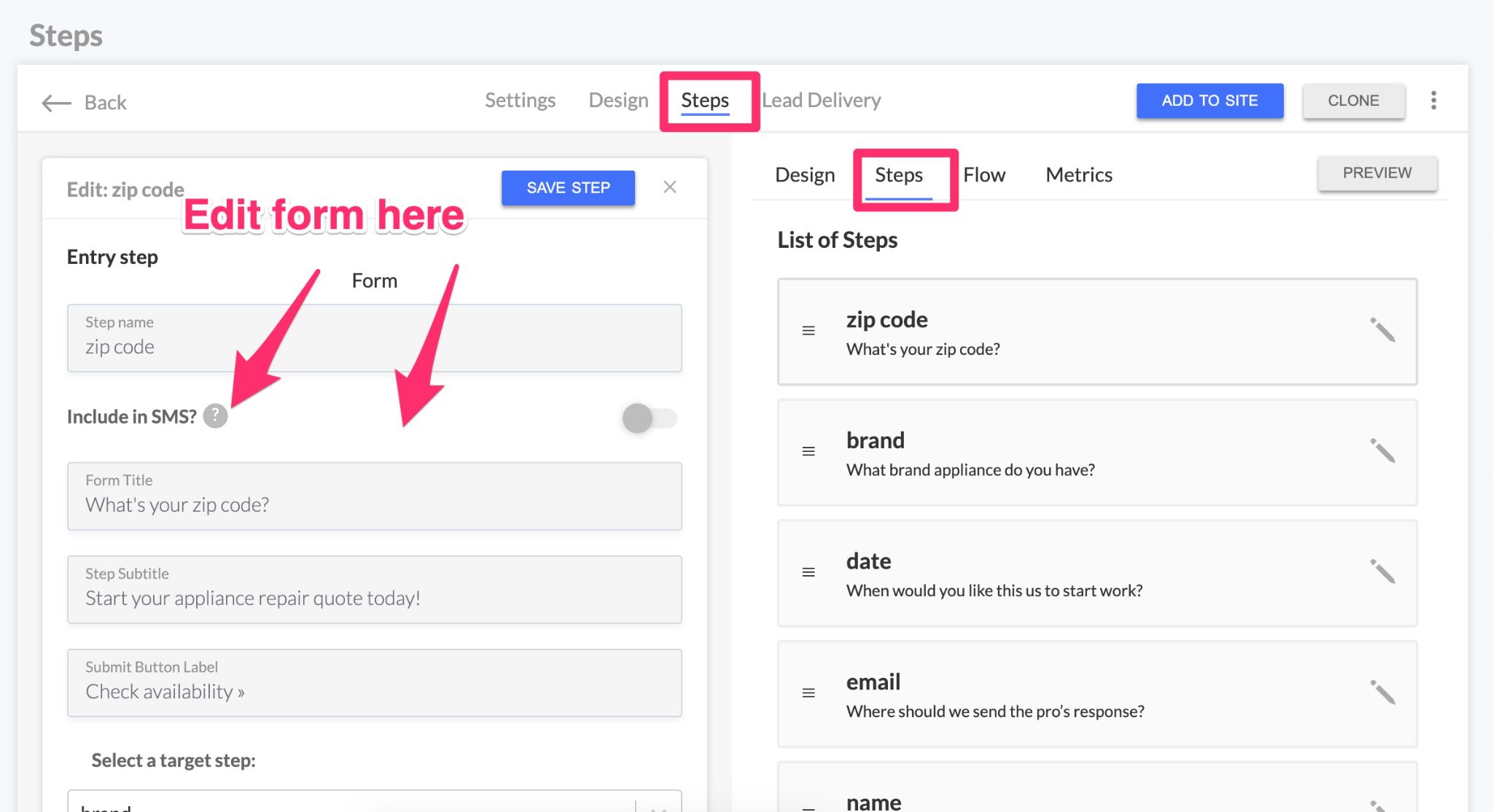
For example:
Let’s say that you’re building this form for a pest control company. You may want to change the step “what type of appliance would you like repaired” from asking about their appliance to asking about their pest problems.
To make a change:
- Locate the step called “appliance” and click on the pencil icon to open the step.
- Change the question text to say: “What type of pest control problem do you need help with?”
- Click Save
- Start updating the list of responses
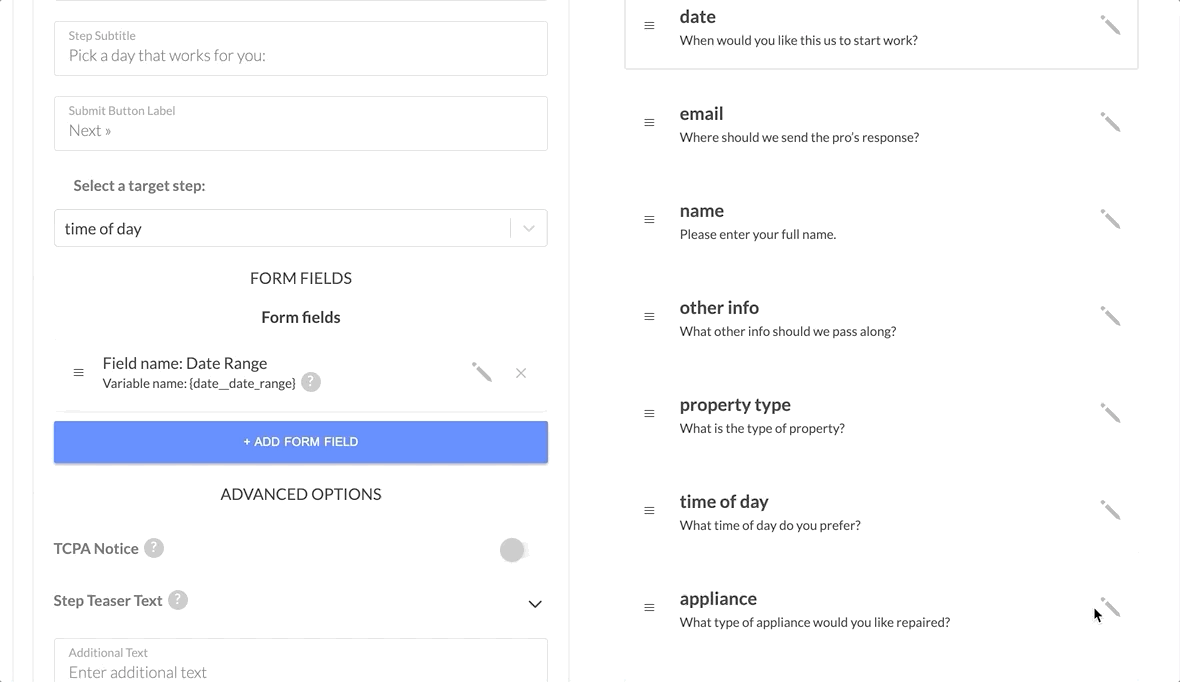
That’s all there is to it! Repeat for any question that you’d like to update.
It’s 10X faster (and easier) than building something like this from scratch.
And bonus: If you’d like to see how all of the steps connect, you can use the “flow view”:
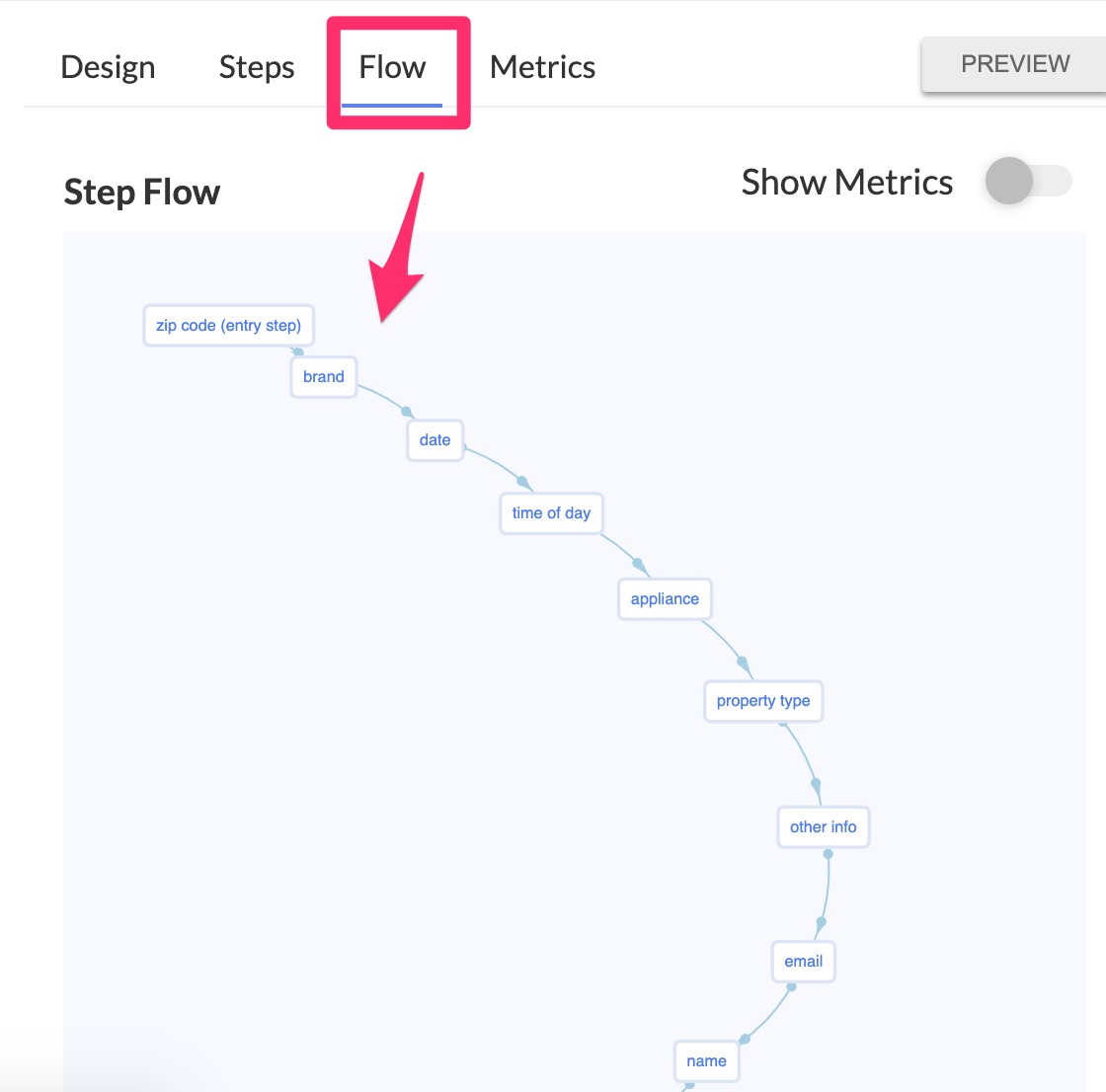
Step #4: Update the form design
Now the process is about to get even easier!
For this example, we modeled Thumbtack.com’s colors. But you’ll probably want to update the button colors of your form to match your website’s branding.
To update the design of the form, simply click on “Design” in the navigation bar of the form builder.
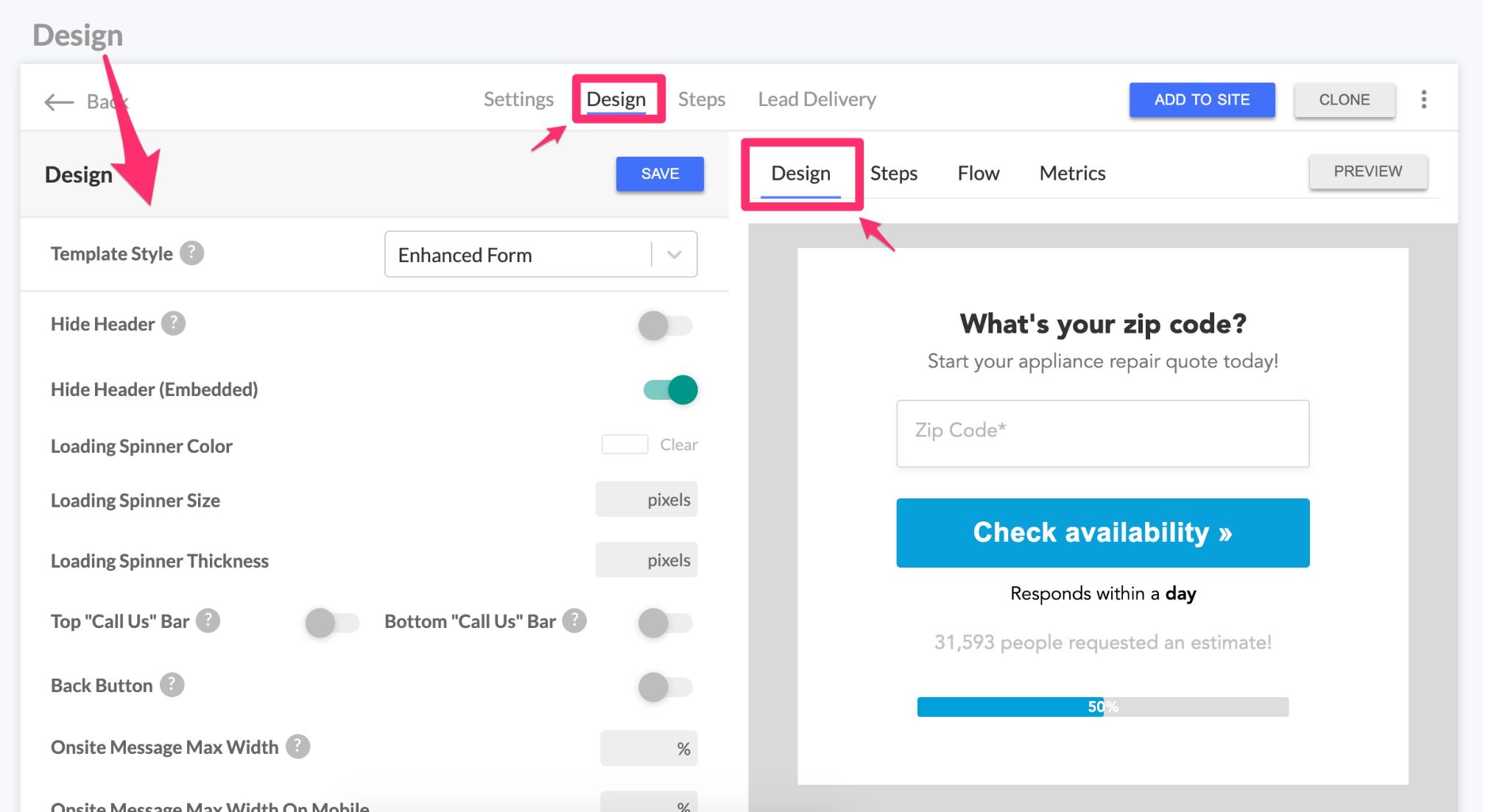
This is where you’ll see ton’s of design options.
For example, to change the button color simply scroll down to the section labeled “submit button styling” and you’ll see some options to easily change the button color, without having to touch any code.
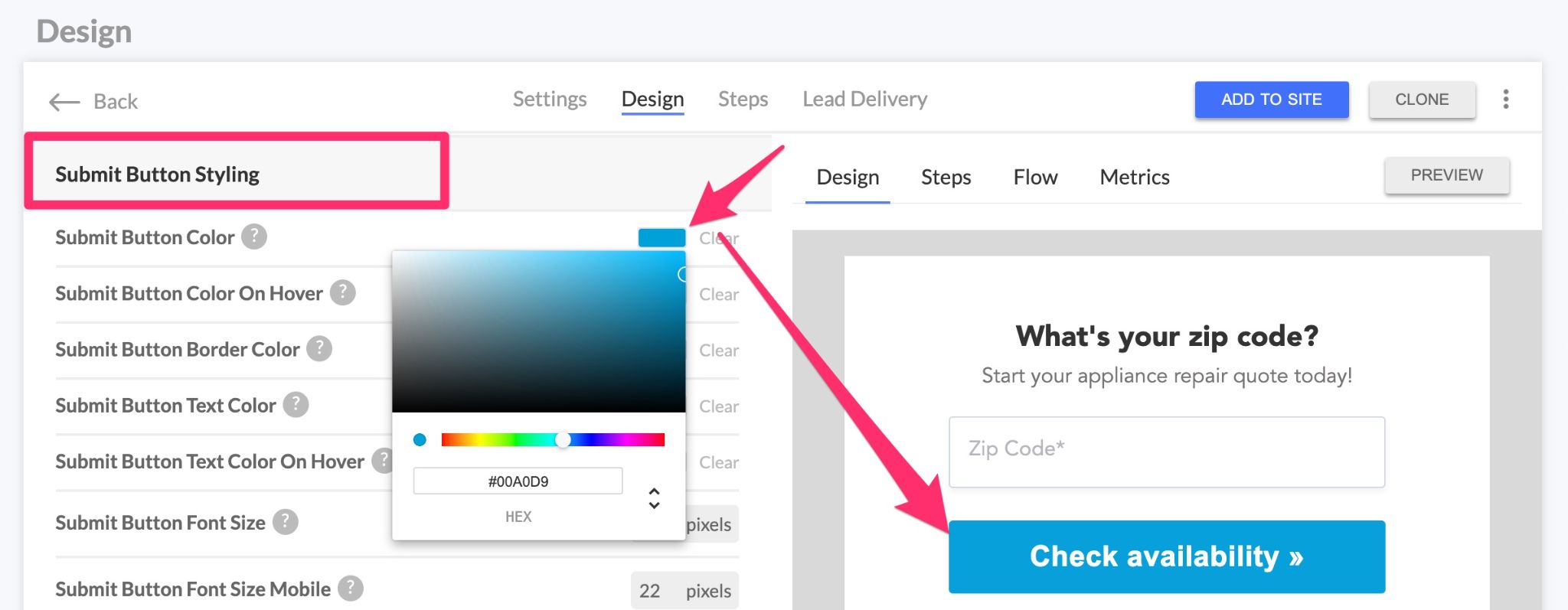
Step #5: Adjust your form’s settings
Almost there!
The settings area is where you can fine tune how your form works.
For example, if you’re using a pop-up form then you can set all of the pop-up behavior settings here.
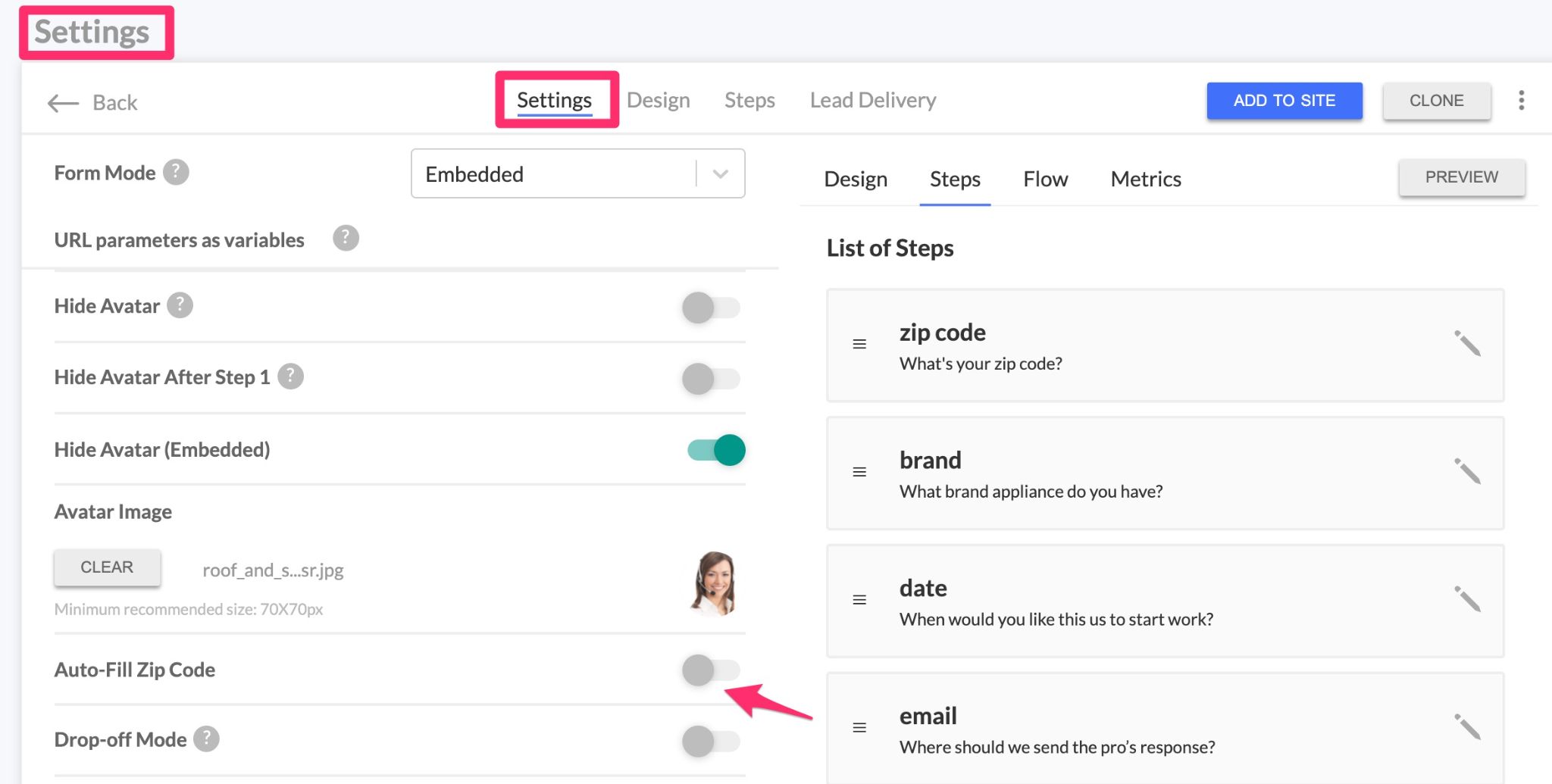
Since this form has a zip code question on Step #1, you may want to consider turning “auto fill zip code” ON. This will automatically pull the zip code in from the prospect’s IP address.
Step #6: Tell your form where to send your leads.
Now you just need to tell your form where to send your leads.
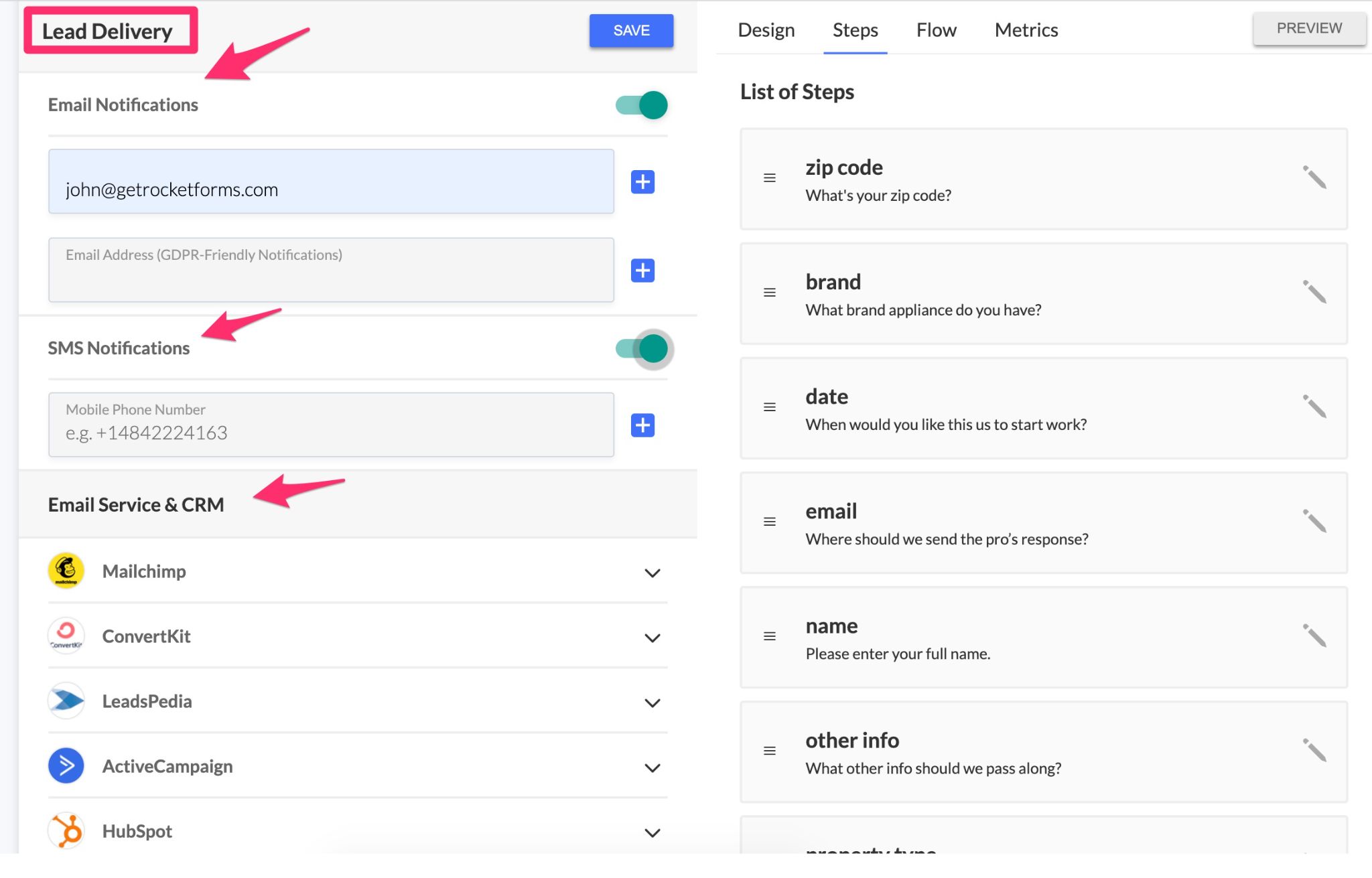
The great thing about LeadForms is that it comes with all of the following lead delivery features right out of the box, so you don’t have to spend any time building your own integrations.
- Lead notifications through email
- SMS notifications
- Direct Email/CRM Integrations (Hubspot, ActiveCampaign, and more)
- Webhooks
- Zapier
Step #7: Add the form to your website
Finally, to add the LeadForm to your site all you need to do is point the LeadForm at your domain or landing page URL then add a couple of lines of code to your site.
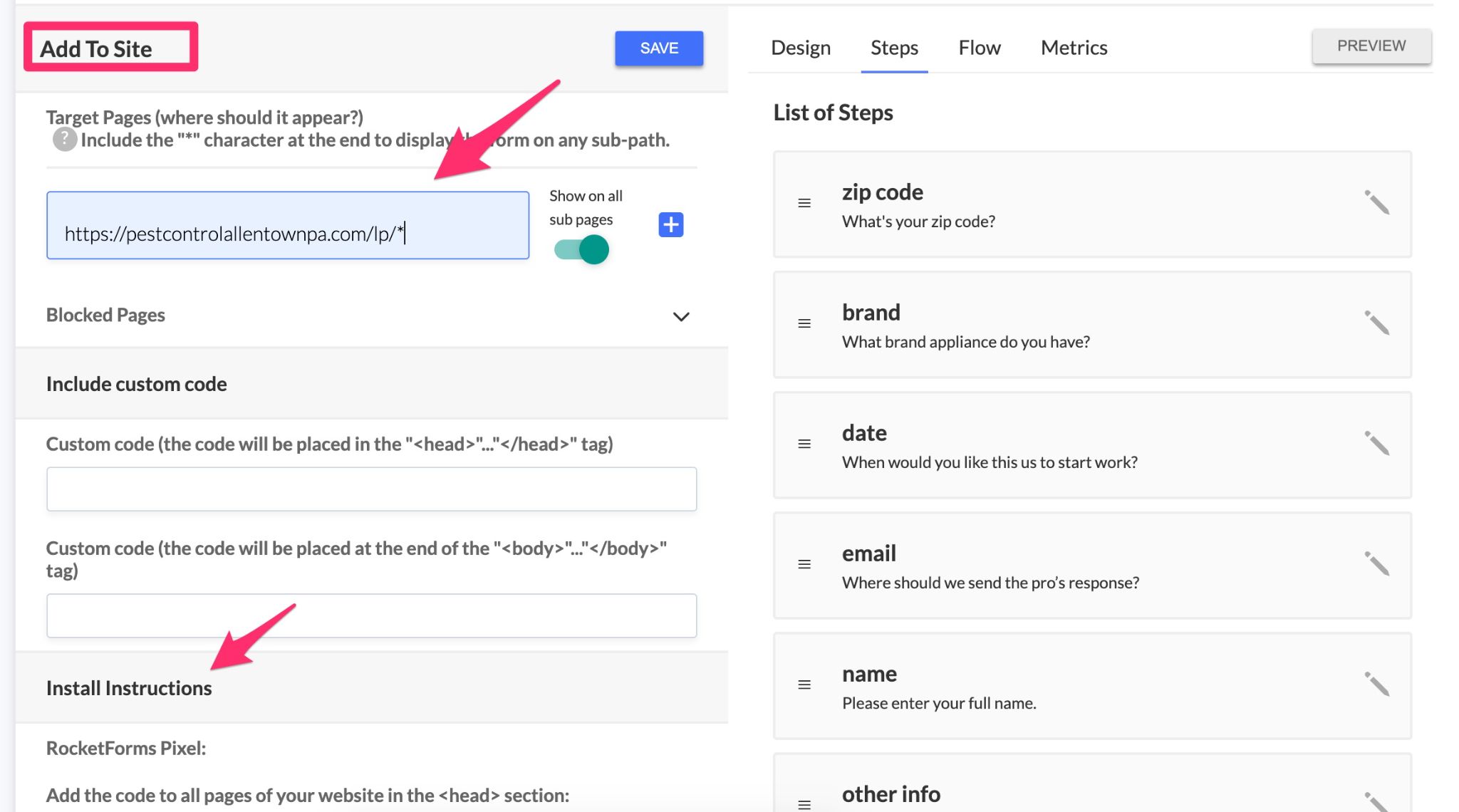
The best part, you can make changes on the fly. Any change that you make to your form will automatically be reflected in real-time on your website.
After you launch your form you can start reviewing metrics and A/B testing to get even more conversions.
To get started, you can grab our free Thumbtack.com template here.
Or, if you want to add a touch of personalization, try our Chat Style version of the Thumbtack template:
Final Thoughts
Here’s a summary of what we discussed:
- Thumbtack.com, one of the biggest lead generation companies generates millions of page views each month
- Organic Search (SEO) and paid search (PPC) are two of their largest channels for traffic
- Thumbtack uses very simple landing pages that are optimized for conversions
- To convert their clicks into qualified leads, they use highly engaging multi step forms
With all that said, your business may not be as big as Thumbtack.com and that’s okay. You can still take what we discussed in this post and model what Thumbtack is doing for your own lead generation strategy.
Ready to build an engaging multi step form for lead gen like Thumbtack.com?
Here’s our Thumbtack inspired embedded form template:
Here’s our Thumbtack inspired pop-up form template:
For extra personalization here’s our Thumbtack inspired chat style template: